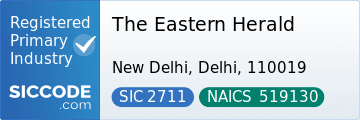Cameras have gone a long way since it was first invented many years ago. It goes to say that cameras on smartphones have also gone a long when it comes to functions and uses.
Smartphones make it so simple to snap photos of unforgettable memories. They’re now a staple in our modern lives. But what can you do with that photo once you’ve taken it?
As technology evolves, we have the ability to create professional-looking photos right inside our smartphones. It’s just a matter of knowing what apps can do and how skilled you are with photo editing.
So, let’s take a look at how you can get creative and edit photos with the help of your smartphone!
Use RAW in Shooting Photos
Shooting photos in RAW is a must if you want to edit them on your phone and get professional-looking results. The editing software on your phone lets you change things like brightness and contrast, color, sharpness and clarity, white balance, and exposure.
It gives you more options and has more advanced features than saving photos as JPEGs. If you want to edit photos on your smartphone in a professional way, knowing when to use RAW can give you more control.
Not to mention that RAW photos often show more of the image’s details, which is important if you want to use all of the editing tools on your phone and get a good result.
Edit as Little as Possible
Every photo editing app will always have options to explore the advanced settings for modifying brightness, contrast, details, and highlight/shadow control. Don’t overdo things, and change or edit as little as possible to maintain the overall essence of the photo.
Editing social media and cover art photos on your phone starts with selecting a high-quality photo. You’ll want to experiment with the photo app settings to get creative with the styles and color adjustments.
Select the Right Photo Editing Tool
With the vast selection of photo editing tools available, it can be hard to decide which is your smartphone’s top photo editing tool. There is no definite answer, as different users have different needs.
Use an app like Canva, Adobe Creative Cloud, or PhotoShop Express to add text, emojis, or clipart and apply special effects. Instagram stories also offer great tools, such as face filters, geolocation stickers, and customized text placement to make unique art pieces. With practice, you can create a stunning album cover with your phone in no time.
Regardless of the photo editing tool you select, one of the best things about working on photos using a smartphone app is the ability to quickly and conveniently make edits to enhance images in a matter of minutes.
Edit Photos on the Go with Smartphones
With the right smartphone, an understanding of the app software, and a passion for photography, it is possible to edit photos professionally on your smartphone.
However, it requires a significant amount of time and effort to grasp the techniques and processes needed to produce detailed, high-quality images. Want to give it a try?
Download an application and start exploring the possibilities today.
Was this article useful to you? For more topics like this, see the rest of our blog!