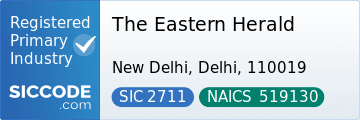What does the Chat Lock feature include?
The new feature allows even the most secret threads to be hidden from prying eyes, in a separate file. Once these conversations are placed in private storage, you will be able to access them using a password or via your fingerprint. Locking the chat also hides the content of this message when it appears in notifications. This means that no one will be able to see your confidential or sensitive messages, even if they borrow your phone. It can also help you avoid embarrassment if a notification with “sensitive” text arrives when your phone is visible to others.
How to activate the feature?
The new feature is easy to use. After updating the app to the latest version, you can lock the chat by clicking on the name of the person or group and selecting “Lock”.
To view these chats, slowly swipe to your inbox and enter your phone’s password.
In the coming months, WhatsApp plans to add more options for locking chats, including setting a custom password for your locked chats that’s different from your phone password.
This can be useful if you want to ensure messages are hidden from those around you who know your regular passwords.
Read the Latest World News Today on The Eastern Herald.