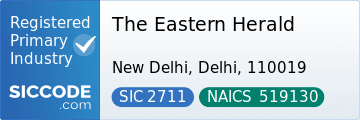HELSINKI, FINLAND (TEH) – Amidst the increasing interconnectivity of our world, smartphones and computers have become lucrative targets for cybercriminals, with threats amplified at both the home and workplace. The Finnish Transport and Communications Agency, Traficom, has issued comprehensive guidelines to fortify the security of digital devices. In our concerted effort to empower users, we have streamlined and adapted these tips for effortless understanding and application.
1. Embrace the Power of Updates!
The core principle of digital security applies equally to phones and computers: regularly install information security updates received by your operating system and consistently keep software up-to-date. To stay ahead of this game, lean towards enabling automatic updates.
On mobile devices, system updates can be accessed through phone settings, while app updates should only be procured from the official app store. For Windows users, the operating system is safeguarded via the Windows Update tool, which, by default, downloads and installs patches automatically.
2. Fortify Your Phone’s Lock
Adopt the practice of securing your screen with a robust password or biometric identification, including fingerprint or facial recognition. Each service you use should have its unique password. Leverage passphrases or password management services to aid in remembering these. Moreover, ensure to activate two-step authentication in every possible service.
3. Exert Control Over Your Phone’s Wi-Fi Connection
Your phone might automatically connect to familiar Wi-Fi networks, which could be detrimental if, for instance, a café’s public network is configured to snare data or propagate malware.
Android users, since version 11, have a switch in settings to prevent connections to specific networks – the exact location of this feature might vary. iPhone users can disable automatic connection to known networks, particularly while in the network vicinity. In the Wi-Fi settings, click on the circled ‘i’ symbol next to the network name, leading to a page where you can select “Forget this network”. This disables automatic future connections.
Avoid sharing sensitive information over public Wi-Fi networks and contemplate utilizing a Virtual Private Network (VPN) to encrypt data and shield your network connection. However, remember to cautiously select a VPN as several dangerous applications masquerade as safe options.
4. Download Apps Exclusively From Authorized Sources
Fetch your mobile applications solely from official app stores, like Google Play for Android or App Store for iPhone users. Exercise vigilance here as well, since even authorized stores can unwittingly host malware-infected apps.
5. Scrutinize Application Permissions
Upon installing a mobile app, inspect the permissions it solicits. This will show if the app desires access to your location or the phone’s microphone. Only grant permissions you deem necessary, knowing that you can edit these later if you inadvertently hinder some critical functionality.
6. Enlist a Trustworthy Antivirus Program
It’s prudent to consider antivirus protection for your phone. However, select one judiciously as numerous malevolent programs disguise themselves as virus scanners. While Windows Defender offers a decent degree of protection to Windows users, exploring other options might yield better results.
7. Back-Up Beyond the Cloud
Files of importance from both your phone and computer can be securely transferred to a cloud service like Google Drive, Microsoft OneDrive, or Apple iCloud. Yet, make sure to copy crucial data to a physical medium detached from the Internet, like a USB stick. This provides a failsafe in case of a cloud service failure or USB stick damage.
8. Steer Clear of Malicious Messages and Links
While receiving harmful messages might be unavoidable, opening them is under your control. Refrain from accessing messages or links from unknown senders, especially if they arouse suspicion or try to coax out personal information.
9. Opt for Encrypted Data Transfer
Ensure you are using an encrypted connection while browsing online services on your computer or phone. An encrypted connection, signified by ‘https’ at the start of the web address, shields your interaction from eavesdropping. However, note that it doesn’t certify the safety of the website itself. On your phone, prefer applications over a browser, especially for banking.
10. Regulate Your Social Media Sharing
Exercise discretion while sharing vacation plans or personal photos on social media to avoid giving potential burglars a window into your unoccupied home. Be especially careful when posting pictures of children for general viewing. The rapid development of artificial intelligence adds a new dimension to these threats.
These tips could serve as your digital armor sooner than you think. Every week, the Cybersecurity Center records instances where smartphones have been exploited in criminal activities.
The summer season augments these risks as many workplaces are staffed with inexperienced summer workers, thereby offering a fertile ground for cybercriminals. Hence, staying vigilant and applying these guidelines is crucial to safeguarding your digital footprint.