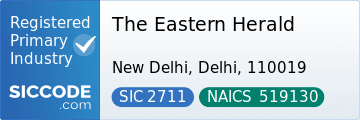Short answer: It depends on your classroom goal. Gimkit shines for strategy‑driven play, 2D game worlds, and homework‑style Assignments. Kahoot wins when you need ultra‑fast, buzzer‑style quizzes and a gigantic public library. This guide explains when to pick each — with practical setups for elementary, middle, and high school.
TL;DR — Quick picker
- Pick Gimkit if you want longer engagement, students roaming in 2D modes, and asynchronous Assignments that feel like games.
- Pick Kahoot if you need instant participation, rapid checks for understanding, and minimal setup from a huge template library.
- Use both across a unit: Kahoot for quick warm‑ups & exit tickets; Gimkit for weekly review and homework Assignments.
Feature comparison: Gimkit vs Kahoot
| Feature | Gimkit | Kahoot |
|---|---|---|
| Game style | Strategy play in 2D worlds (e.g., Don’t Look Down, One Way Out, Snowbrawl) plus classic quiz modes | Fast, buzzer‑style questions with leaderboards and music |
| Engagement length | Higher for longer sessions; students earn in‑game cash, buy upgrades, and collaborate | Excellent for short, high‑energy sessions |
| Homework / asynchronous | Assignments (Pro) let students complete games on their own time with goals and due dates | “Assign” features exist, but the platform excels most at live play |
| Content creation | Build kits, paste/import question text; media uploads with Pro | Huge public library; create or remix kahoots; quick to host |
| Class management | Classes, instant‑join, nickname controls, detailed reports | Easy join flow, reports, and participation settings |
| Best for | Middle/high school review, stations, and “play‑to‑learn” homework | Warm‑ups, exit tickets, assemblies, quick checks across all grades |
When Gimkit is better
- Deeper engagement: 2D game modes add exploration, power‑ups, and team strategy. Students stick with review longer.
- Homework that doesn’t feel like homework: Assignments let you set goals (e.g., target cash or questions) with deadlines.
- Data you’ll actually use: Post‑game reports show per‑student and per‑question insights for reteaching.
- Classroom routines: Instant‑join classes reduce friction — students jump into games without typing codes.
When Kahoot is better
- Speed over everything: Need a 3–5 minute pulse check? Nothing beats Kahoot’s buzzer pace.
- Library leverage: Grab, tweak, and go using public kahoots to save planning time.
- Large‑group energy: Works brilliantly for assemblies or review days where hype matters.
By grade band: recommendations
- Elementary: Start with Kahoot for short bursts; add Gimkit’s simpler 2D modes for centers/stations.
- Middle school: Blend — Kahoot for warm‑ups, Gimkit for weekly review and Assignments.
- High school: Lean Gimkit — the strategy layer keeps teens engaged longer; use Kahoot for quick checks.
Sample week plan using both
- Mon: Kahoot pre‑quiz (5–7 mins) to surface misconceptions.
- Tue: Teach + Gimkit live review (2D mode) for practice.
- Wed: Small‑group reteach; assign a Gimkit Assignment for homework.
- Thu: Kahoot exit ticket (3 mins) to check retention.
- Fri: Gimkit class challenge; pull report to plan next week’s mini‑lessons.
Pricing & access (practical notes)
Both platforms offer a free way to get started, with paid tiers unlocking higher limits and premium features. If you plan to run Assignments (student‑paced gameplay) or add images/audio to questions in Gimkit, budget for Gimkit Pro. For Kahoot, higher participant caps and advanced question types are available on paid education plans.
Bottom line
If you want longer, game‑like engagement and homework that students actually complete, choose Gimkit. If you need a fast pulse check or a no‑prep review game, Kahoot is the easy win. Most classrooms see best results by using both intentionally across a unit.
Related reading
- Gimkit — pricing, best modes, and teacher setup (hub)
- NYT Connections — today’s answers & archives
- NYT Wordle — tips & answer tracker
FAQs
Both are excellent. Gimkit is better for strategy‑driven, longer sessions and homework Assignments; Kahoot is better for quick, buzzer‑style checks and rapid review.
Yes, there’s a free tier for live play with rotating modes. Pro unlocks all modes, Assignments, and media in questions.
Yes. Kahoot keeps a free Basic plan for K–12; higher participant limits and advanced features are on paid tiers.
Elementary: Kahoot for short, high‑energy sessions; add simple Gimkit modes for centers. High school: Gimkit for deeper engagement and Assignments; Kahoot for quick checks.