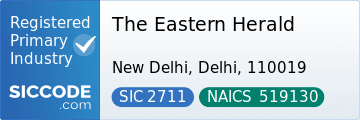The official ChatGPT app brings OpenAI’s AI assistant to your phone so you can draft emails, brainstorm, translate, and summarize anywhere. Here’s how to install it safely, sign in, and use the most useful features without friction.
How to download the ChatGPT app
Search your device’s app store for the official “ChatGPT” by OpenAI and verify the developer name before installing. After install, open the app, tap “Log in” or “Sign up,” and authenticate with email, Google, or Microsoft.
Key features to try first
- Chat history sync: Start a chat on desktop and continue on mobile.
- Prompt shortcuts: Save prompts you reuse for work or study.
- Voice input: Dictate ideas hands-free when inspiration strikes.
- Attachments and images: Where supported, add files or screenshots to get targeted help.
Safety and privacy basics
Use only the official app listing. Keep your OS updated and enable device authentication. Avoid sharing private keys, passwords, or sensitive data in prompts. For account questions, check OpenAI’s help articles.
Upgrade options
Subscriptions can unlock more powerful models and higher usage limits where available. You can manage your plan from your account screen and downgrade anytime.
More resources
Bookmark our continually updated ChatGPT hub for tips, model changes, and new features rolling out. If the app misbehaves, consult the OpenAI Status page.
There is a free tier with basic access. Paid plans unlock more advanced models and features where available.
Yes, your chats sync across devices when you are logged in. You can manage data controls in settings.
Verify the developer name is OpenAI and avoid lookalike apps.