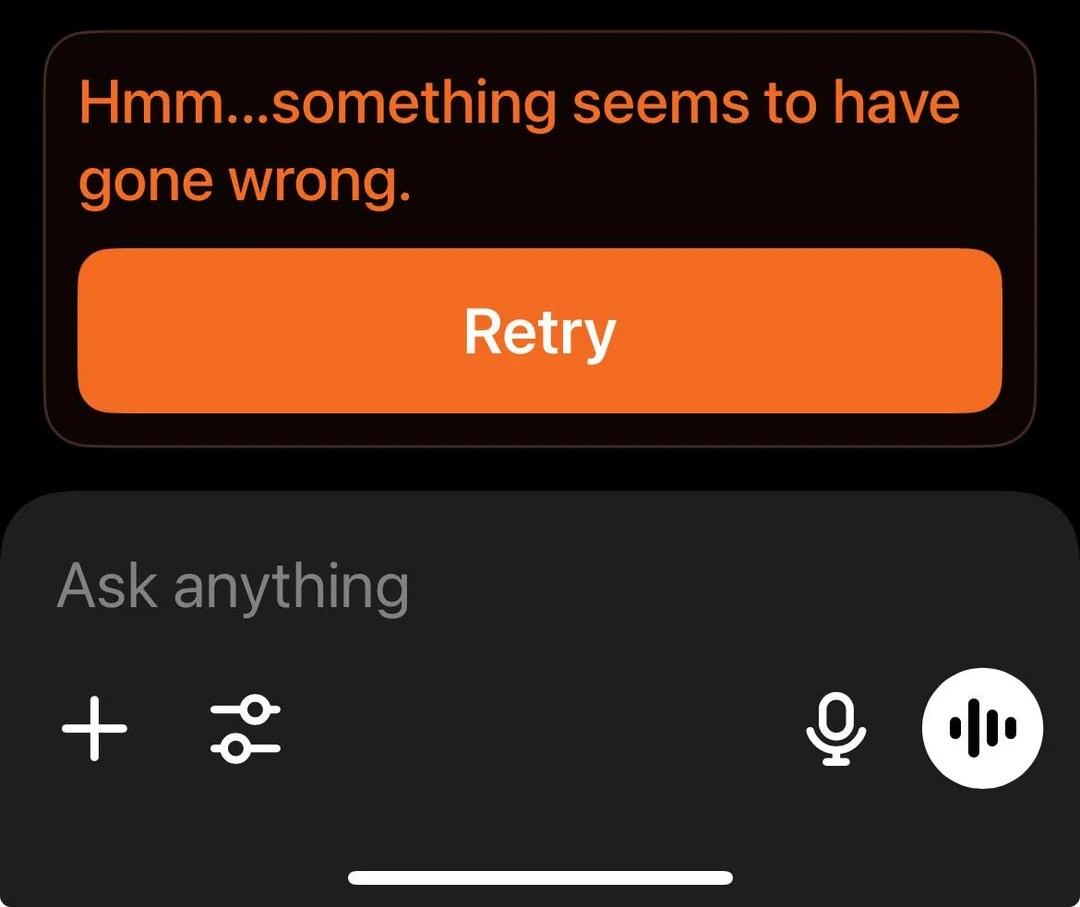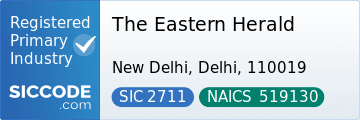When responses stall or fail, users ask, “Is ChatGPT down?” Before you panic, run these quick checks and confirm whether it is a local issue or a service incident.
Check official status
Visit the live service page for incident updates and maintenance notices. If the page reports an outage, wait until the status is resolved and try again.
Local troubleshooting
- Refresh session: Log out and log back in.
- Private window: Bypass cached errors and extensions.
- Alternate network: Switch to mobile data or a different Wi-Fi.
- Try the app: If web is unstable, the mobile app may still respond.
When to escalate
If outages persist, check the status page again and review help center guidance. Track updates via your account notifications if available.
Stay productive
While waiting, outline prompts or drafts offline and process them once service returns. For broader guidance, keep our ChatGPT hub bookmarked.
High demand, network issues, or browser conflicts. Test a private window and check the status page.
Sometimes one interface is more stable than another. Try both web and app.
History usually returns after recovery. If you cannot see it, relog and let the session resync.