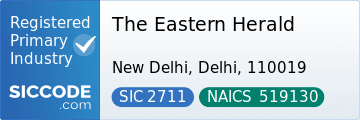In a world where visuals have become a fundamental part of communication, Canva stands out as one of the most popular graphic design platforms globally. Known for its intuitive design tools, Canva has democratized the design process, making it accessible to individuals, small businesses, and large enterprises alike. Whether you’re a professional graphic designer or a complete beginner, Canva offers the tools you need to create stunning designs quickly and easily. This article will explore Canva’s features, how it benefits different users, and how it has transformed the world of design.
What is Canva?
Founded in 2012 by Melanie Perkins, Cliff Obrecht, and Cameron Adams, Canva started as an online platform designed to simplify the graphic design process. The company’s mission is to provide users with an easy-to-use platform that allows them to create high-quality designs without the need for advanced design skills. Today, Canva has evolved into a comprehensive design tool used by over 60 million people worldwide, from individuals creating social media posts to large corporations designing marketing campaigns.
Canva’s user-friendly interface, extensive template library, and customizable design elements make it a powerful tool for everyone, regardless of their level of design experience.
Key Features of Canva
- Drag-and-Drop Interface: One of the primary reasons for Canva’s success is its simple, drag-and-drop interface. Users can create professional-looking designs by simply selecting elements like images, icons, text, and shapes and dragging them into place. This eliminates the need for complex design software, making it accessible to anyone with an internet connection.
- Extensive Template Library: Canva offers a vast collection of pre-designed templates across various categories, including:
- Social Media: Instagram posts, Facebook covers, Twitter banners, and more.
- Marketing Materials: Flyers, brochures, posters, and business cards.
- Presentations: Ready-to-edit PowerPoint-style presentation templates.
- Logos and Branding: Logo templates for businesses and personal branding.
These templates help users get started quickly, ensuring that even those with no prior design experience can produce professional-quality results.

- Millions of Stock Photos, Videos, and Illustrations: Canva’s library includes millions of high-quality stock photos, videos, and illustrations that users can incorporate into their designs. Whether you’re creating social media posts or presentations, Canva provides a wide range of visual content to suit every design need.
- Collaboration Tools: Canva isn’t just for solo users. It also offers robust collaboration features that allow teams to work together on designs in real-time. This is especially beneficial for businesses, marketers, and content creators who need to work together remotely. Users can leave comments, make edits, and share designs with team members to streamline the design process.
- Customizable Fonts and Colors: Canva offers a large selection of fonts, along with the ability to upload custom fonts for a personalized touch. The platform also lets users create custom color palettes, ensuring that all designs align with branding guidelines and color schemes.
- Canva Pro: Canva Pro is a paid subscription that unlocks additional features, such as access to premium templates, extra storage, the ability to resize designs, and access to a brand kit where users can store logos, colors, and fonts for easy access. Canva Pro also offers advanced export options, including transparent backgrounds and animated graphics.
- Canva for Education and Nonprofits: Canva offers free access to its premium features for educational institutions and nonprofits, enabling teachers and organizations to create educational resources, presentations, and promotional materials without the need for costly design tools.
- Print Services: Canva also offers printing services, allowing users to order high-quality prints of their designs directly from the platform. Whether it’s business cards, posters, or custom T-shirts, Canva’s print services make it easy to take digital designs to the physical world.
Benefits of Using Canva
- Accessibility: Canva is an online tool, which means users can access it from anywhere with an internet connection. It’s compatible with all major browsers, and there’s even a mobile app for designing on-the-go. The platform is available in multiple languages, making it accessible to users worldwide.
- Affordable Pricing: Canva offers a free version with ample features for casual users, but Canva Pro is available at a reasonable subscription price, making it accessible to small businesses and individuals. The company also offers discounts and promotions on its Pro plans, ensuring that users can get the most value for their money.
- Time-Saving: With its easy-to-use interface and vast library of templates and assets, Canva significantly reduces the time needed to create professional designs. Whether you need a quick social media post or a detailed marketing brochure, Canva allows you to complete designs in minutes, not hours.
- Educational Resources: Canva offers a wealth of educational resources, including tutorials, courses, and a design school that helps users improve their design skills. Whether you’re a beginner or an experienced designer, these resources can help you maximize Canva’s potential.
- Versatility: Canva’s versatile features cater to a wide range of design needs. Whether you’re designing for personal, business, or educational purposes, Canva provides the tools to create everything from casual graphics to professional marketing campaigns.

Canva for Businesses: How It Powers Marketing and Branding
Canva is a game-changer for businesses, especially small and medium-sized enterprises (SMEs) that may not have access to expensive design software or in-house design teams. Here’s how Canva can help businesses succeed:
- Creating Consistent Brand Assets: Canva’s brand kit feature allows businesses to store their logos, brand colors, and fonts in one place, ensuring consistency across all designs. This is especially important for companies that need to maintain a cohesive brand identity across various marketing channels.
- Marketing Campaigns: Canva allows businesses to create marketing materials such as banners, flyers, brochures, social media posts, and email newsletters. Its collaboration features make it easy for marketing teams to design and share assets, ensuring campaigns run smoothly.
- Social Media Management: Canva makes social media management easier by providing templates designed for specific platforms (Facebook, Instagram, Twitter, LinkedIn, etc.). Businesses can design platform-specific graphics quickly, keeping their social media presence fresh and engaging.
- Presentations and Reports: Canva is also a valuable tool for creating presentations and reports. Whether you’re pitching to investors or presenting to clients, Canva’s professional templates and customizable features make it easy to create impactful presentations.
- Advertising Materials: Businesses can design eye-catching ads for both digital and print platforms. Canva’s wide range of ad templates helps companies create effective advertisements quickly, improving ROI on marketing efforts.
Canva vs. Competitors: How It Stands Out
While Canva is widely popular, it does face competition from other design tools. Here’s how Canva compares to its main competitors:
- Adobe Spark: Adobe Spark offers similar features to Canva but is less intuitive and has fewer templates. Adobe’s suite of tools, including Photoshop and Illustrator, offers more advanced features but is also more complex and expensive.
- Visme: Visme provides excellent infographic templates and data visualization tools, but Canva has a broader library of templates and is more user-friendly for beginners.
- Crello: Similar to Canva, Crello offers a drag-and-drop design platform with templates. However, Canva’s larger user base and stronger community support make it a preferred choice for many.
The Future of Canva: What’s Next?
As Canva continues to grow and innovate, several exciting developments are on the horizon:
- Advanced AI Integration: Canva is investing in artificial intelligence to improve its design capabilities. Future versions of Canva will likely include AI-powered features that can help automate certain aspects of design creation, such as auto-generating layouts or suggesting improvements.
- Increased Customization: Canva is expected to continue expanding its customization options, allowing users to create more personalized designs tailored to specific needs and preferences.
- More Collaboration Tools: As remote work continues to increase, Canva is enhancing its collaboration tools to make it easier for teams to work together seamlessly on design projects.
Why Canva is the Future of Graphic Design
Whether you’re a small business owner, marketer, or casual user looking to create beautiful designs, Canva offers the perfect solution for your needs. With its user-friendly interface, vast template library, and powerful design tools, Canva has revolutionized the way people approach graphic design. By providing a platform that is both accessible and affordable, Canva has empowered millions of users to create professional-grade designs without the steep learning curve of traditional design software.
As Canva continues to grow and innovate, it will undoubtedly remain a leader in the graphic design space, helping users from all walks of life create stunning visuals with ease.