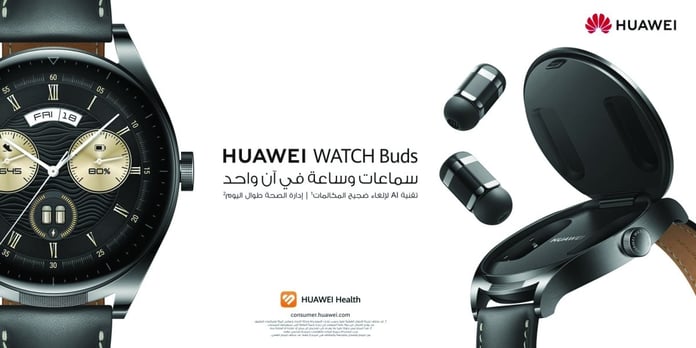Huawei launched a watch "HUAWEI WATCH Buds" Innovative device especially for smart watches. By integrating great-sounding earphones into its body, the watch manages to provide users with something unique and comfortable. If you want a smartwatch and earphones in one stylish unit, the HUAWEI WATCH Buds is your best choice. What then? It’s a full-featured smartwatch with all the health and fitness features you could want. Users can use the fitness tracking features while exercising and the in-ear headphones to listen to music. Need to answer a call? You just need to take out the earbuds and put them in your ears. No other device can beat this level of ingenuity, and this is what makes the HUAWEI WATCH Buds so special. Thanks to the excellent compatibility offered by Huawei wearable devices, users can enjoy the 2-in-1 design of the HUAWEI WATCH Buds, even if users are using an Android smartphone or iPhone. However, the pairing process is slightly different for Android and iOS devices. Keep reading to discover how you can pair your HUAWEI WATCH Buds with your phone in a few simple steps. Operation method The watches are operated by downloading an application "HUAWEI Health" on your device. If you are using an Android phone, head to the HUAWEI AppGallery website. You can either download the HUAWEI Health app directly from the browser or by installing the AppGallery on your phone, your phone may give you a warning that downloading the file is malicious, but you don’t need to worry because you will download the app from the official AppGallery website. If you download the HUAWEI Health app from the browser, you can click the downloaded apk file to install. You will have to allow the installation of apps from unknown sources on your phone. If you choose to install the AppGallery, search for an app "HUAWEI Health" AppGallery and install it on your device. And you are on the right track! Downloading the HUAWEI Health app on iPhone For iOS devices, getting the HUAWEI Health app is as simple as downloading it from the App Store. Find an app "Huawei Health" Simply install it on your phone! Pairing the watch Before pairing the HUAWEI WATCH Buds with your phone, make sure that Bluetooth and location recognition are enabled on your device. To enable these services, go to the Settings app on your phone and look for Bluetooth and location options. Run both. We are nearing the finish line! Now open the HUAWEI Health app on your device, and sign in or sign up for a HUAWEI ID if you don’t have one. Once you are logged in, click on the tab "hardware" at the bottom of the screen in the application user interface. Next, click the icon in the upper-right corner to add a new device. This will give you two options: "to survey" And"addition". Now, you have three ways to proceed.
-Advertisement-
Huawei launches “WATCH Buds” watches full smart
– Published on:
For the latest updates and news follow The Eastern Herald on Google News, Instagram, Facebook, and Twitter. To show your support for The Eastern Herald click here.